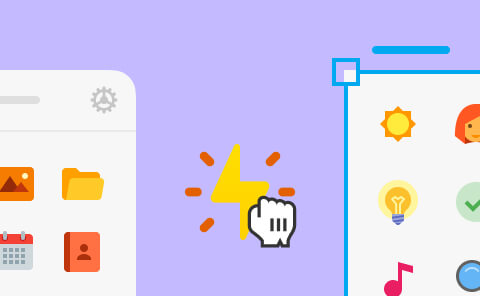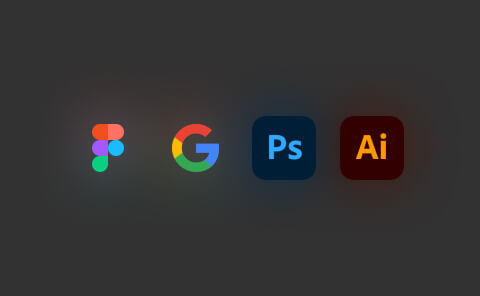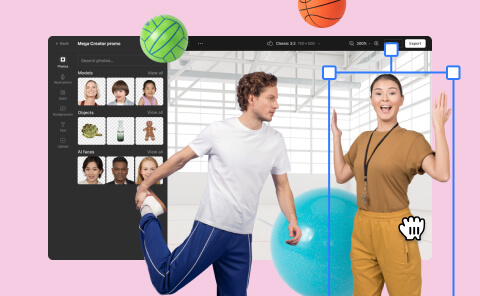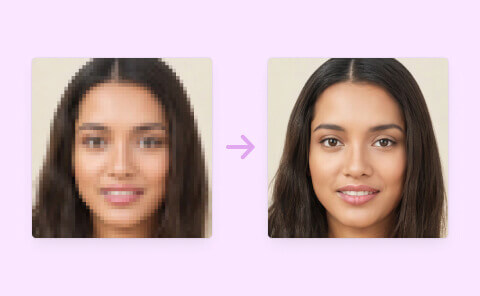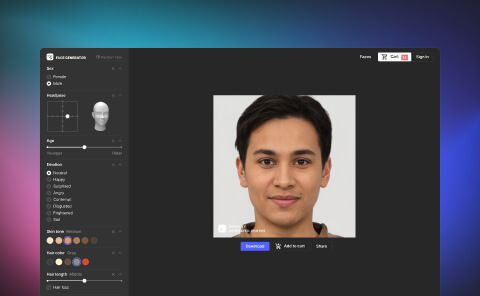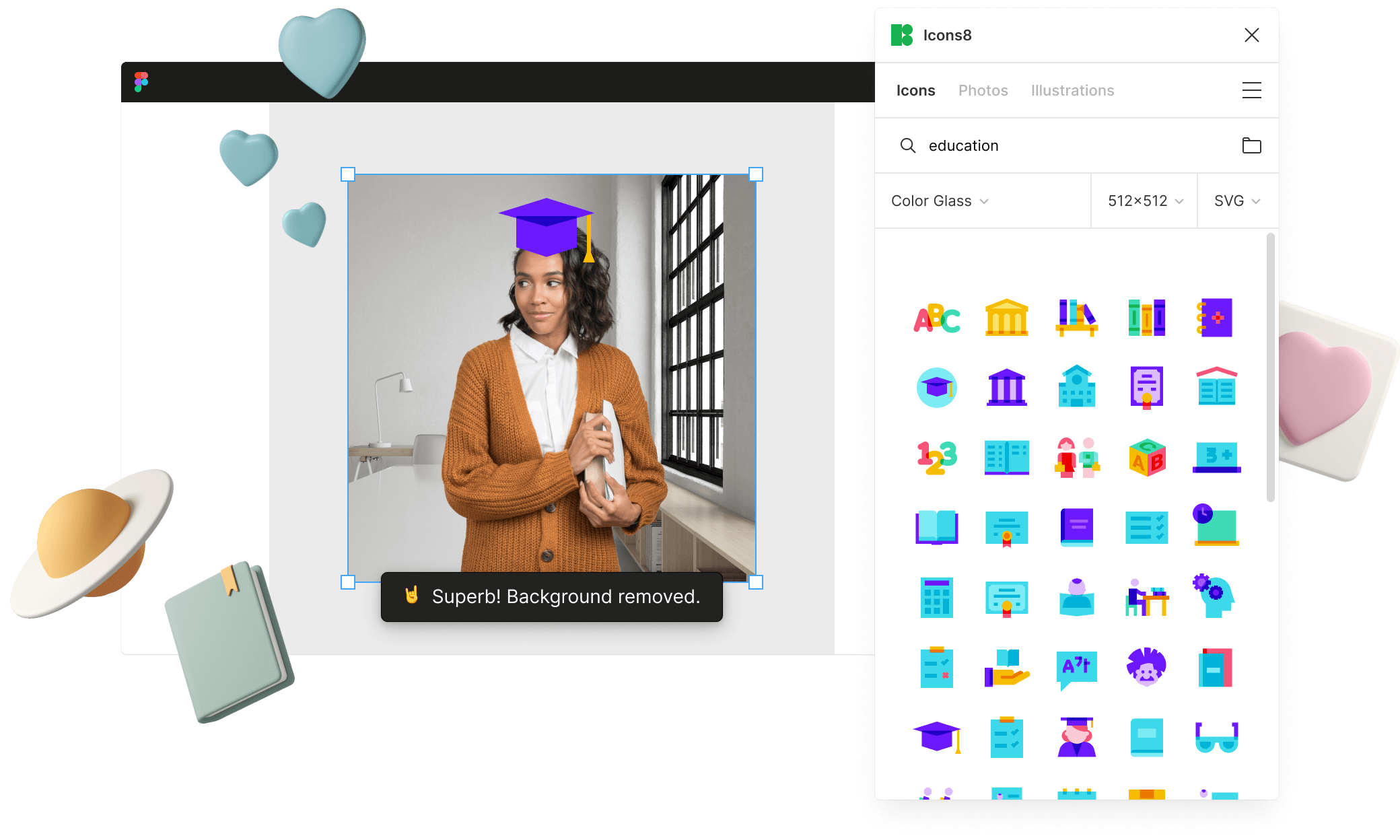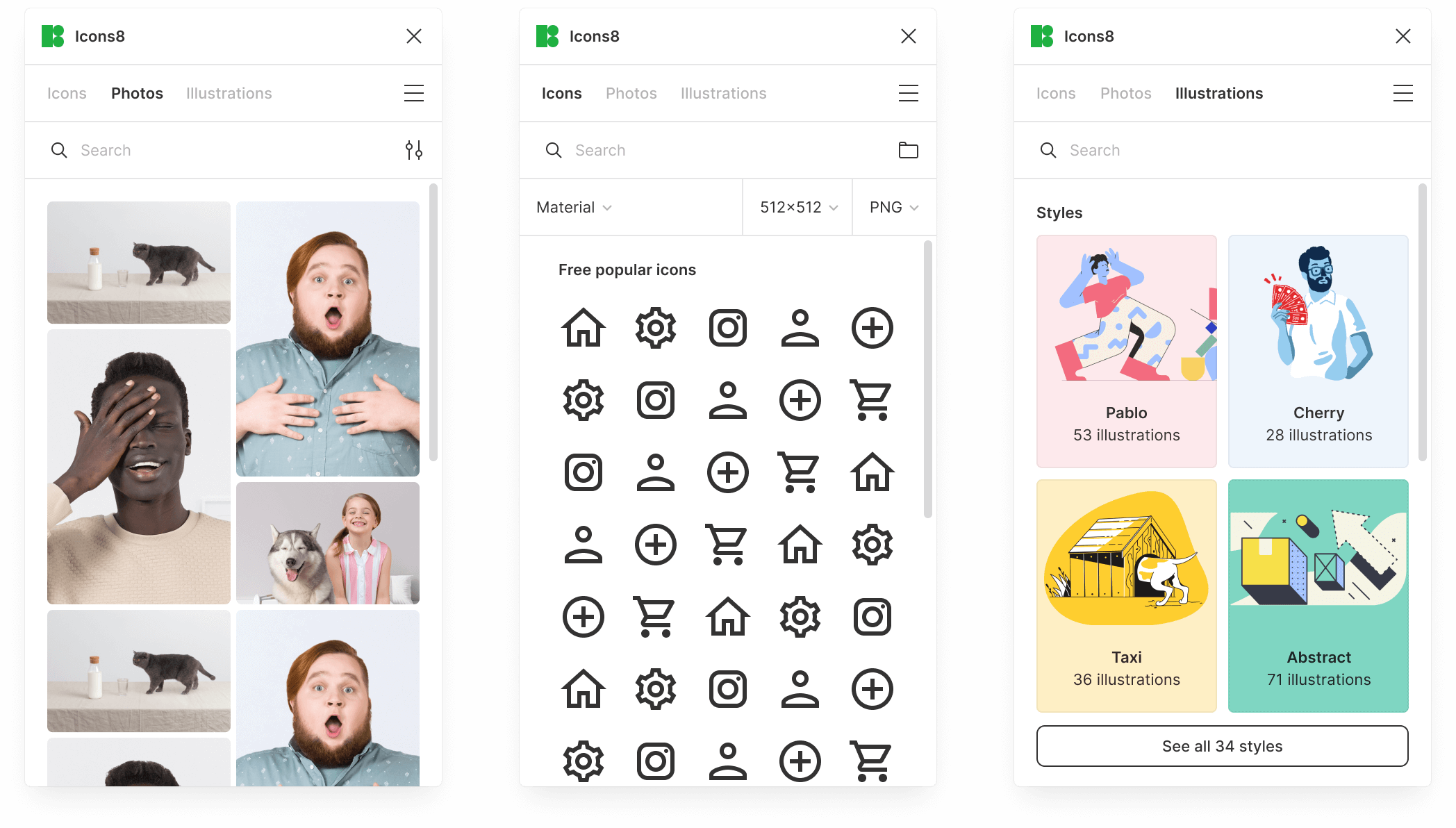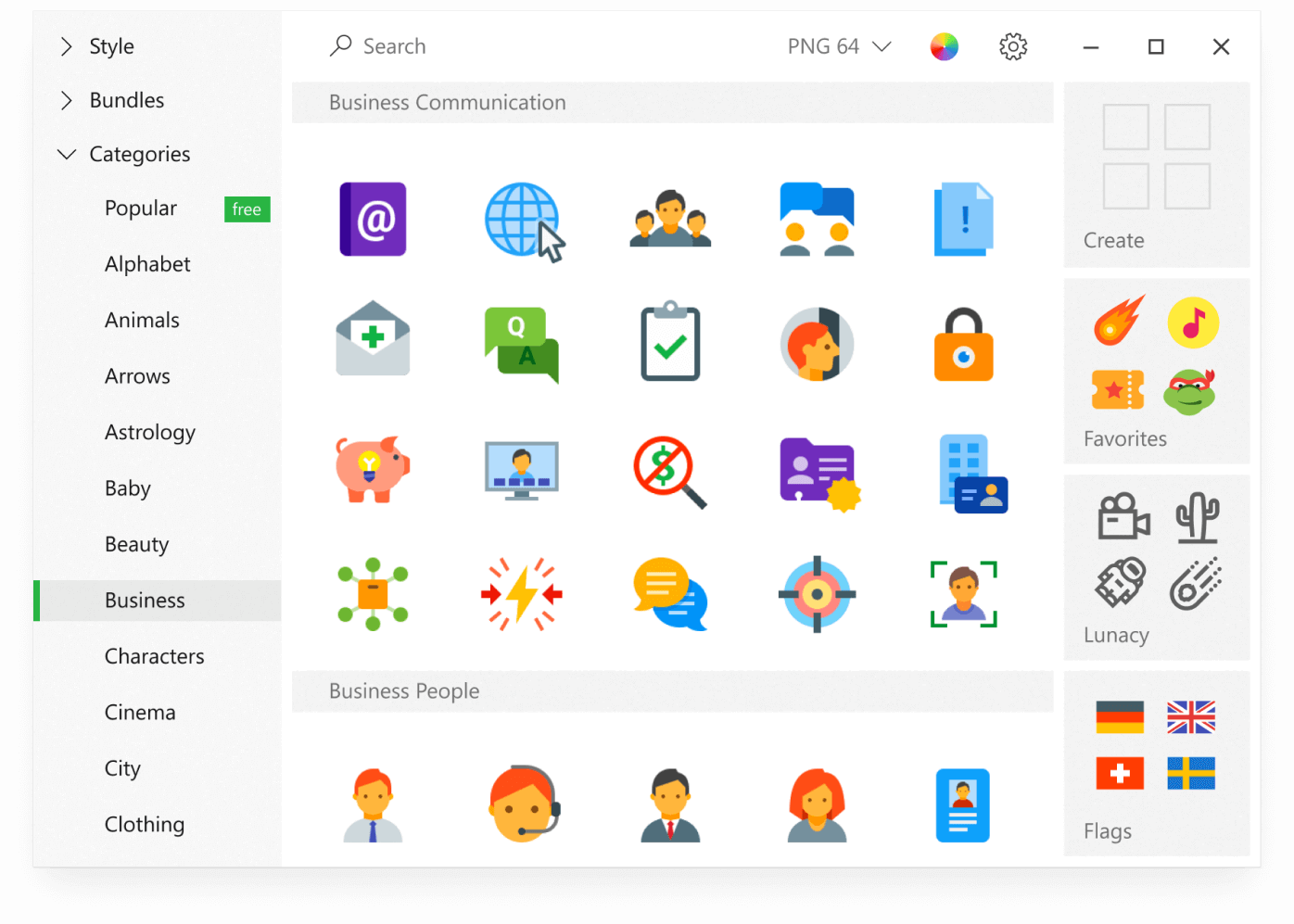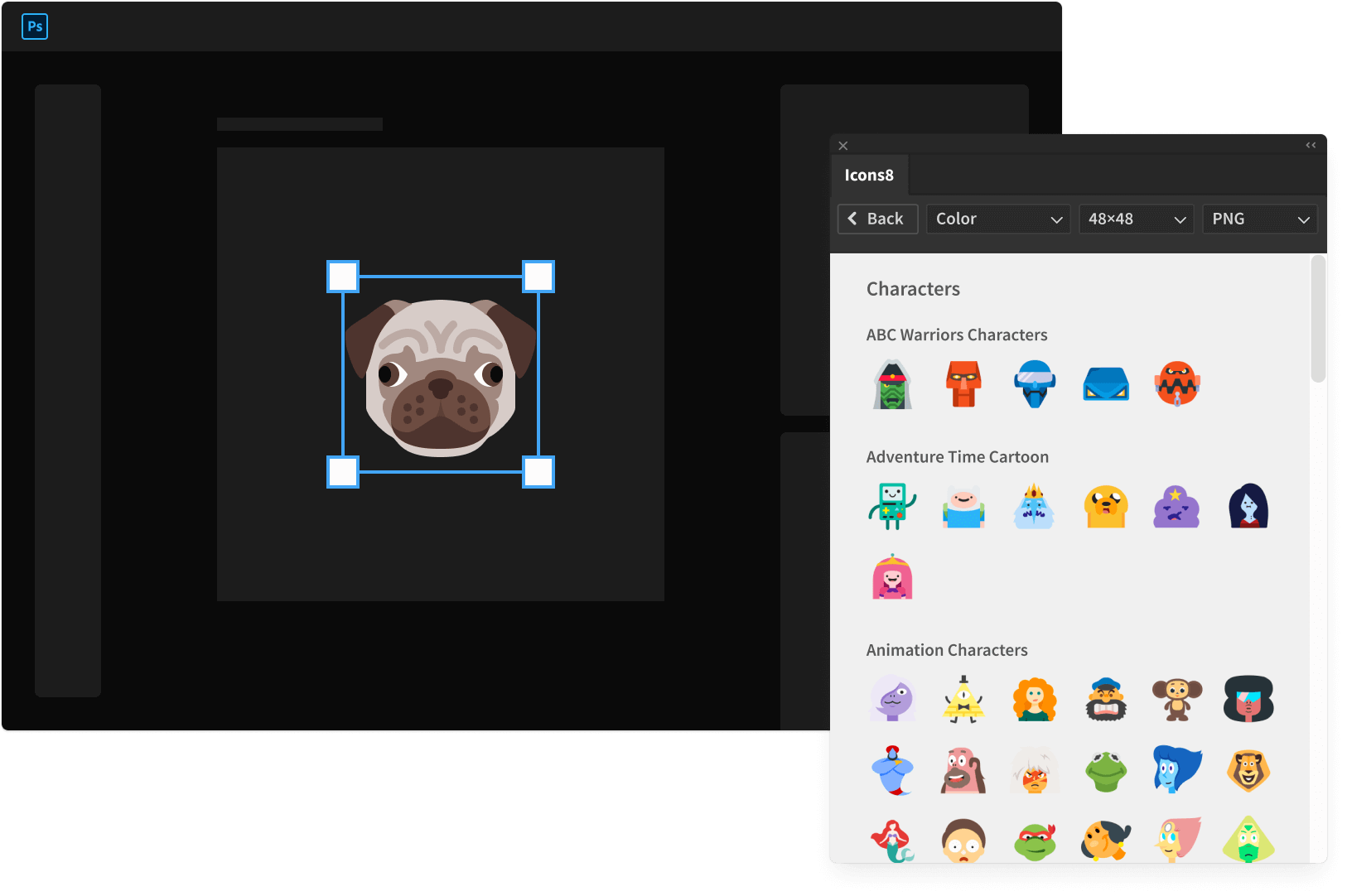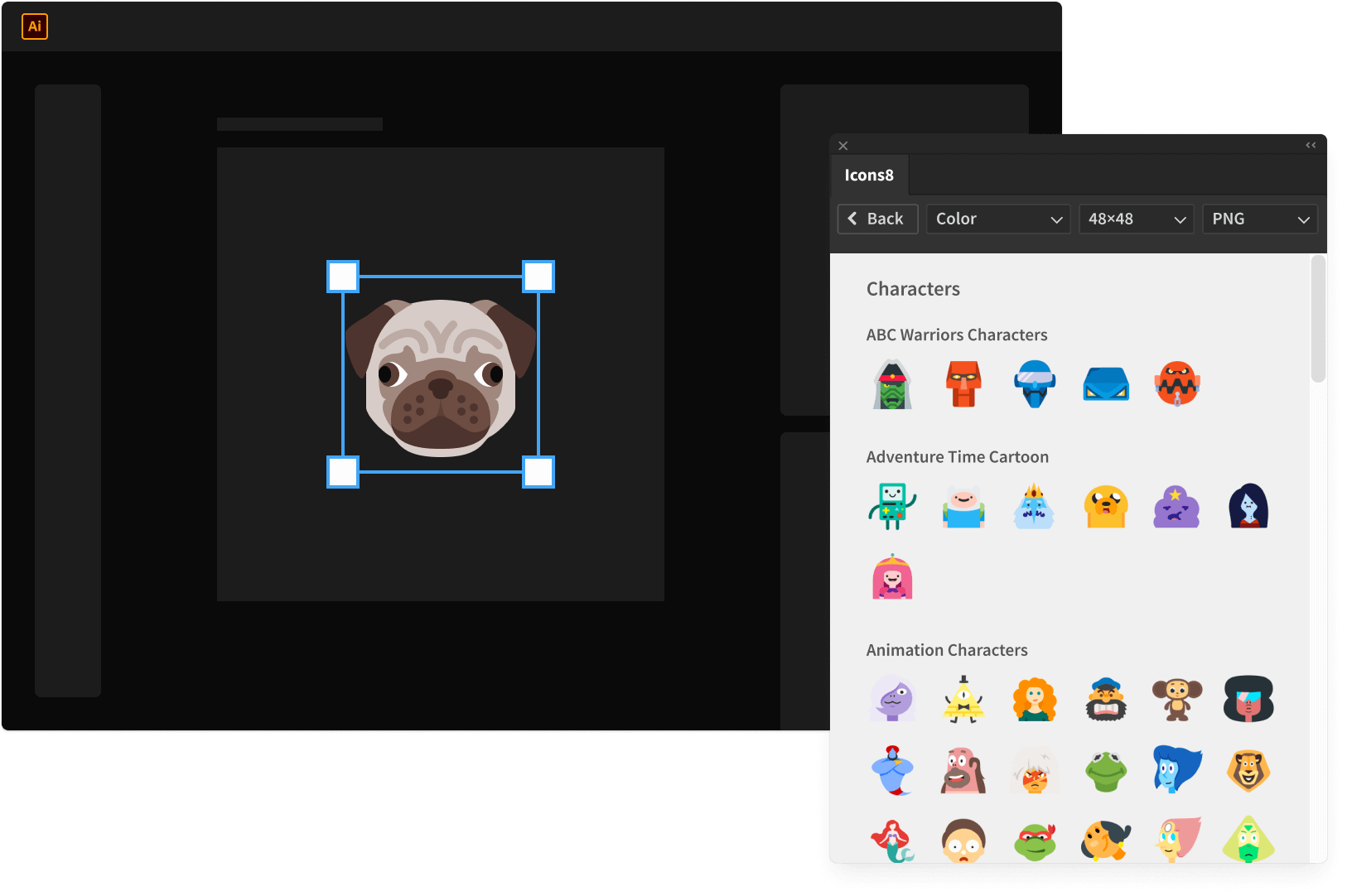Native apps and plugins with our assets
Figma
macOS
Windows
Google Docs
Photoshop
Illustrator
Icons8 plugin
All our graphics at your fingertips. Just drag and drop.
Features
- Icons: consistent, pixel-perfect, for sharp designs
- Illustrations: flat and 3D, made by top Dribbble artists
- Photos: ready-to-use scenes and background-free elements
- Searchable by keywords and categories
- Thousands of icons, illustrations, and photos are free for a link
How to use
- Use tabs to switch between icons, photos, and illustrations.
- To add an image to your project, drag it to where you want it.
- Use the search field, styles, categories, and filters to find the image you need.
- If you have an Icons8 account, click Menu (☰) → Sign in/Sign up.
Support
- Forum
- Email support (paid version only)
Background Remover plugin
Remove background from one or many images at once!
Features
- 100% free
- No limits on the number of images of free icons
- No subscription or registration is required
- No API key is needed
How to use
- Select one image or a batch, or simply everything you have on the canvas.
- Run the Background Remover from the Plugins menu.
- Get images without backgrounds, but with the original image size and quality.
Support
Features
- Consistent, pixel-perfect icons for sharp designs
- All popular styles and more
- PNG, SVG, ICO, and other formats
- Searchable by keywords and categories
- Icons in PNG are free for a link up to 100px
- Thousands of 100% free icons
How to use
- To add an icon to your project, click and drag the icon you like into your design app.
- Use either the search field to find the required icon or use the left panel to search by styles and categories.
- Use the drop-down menu on the top bar to select color and size.
- Click the colored circle on the top bar to define icon color.
- Save icons for further use by adding them to your collections in the left panel.
- To sync your collections across different computers, create an Icons8 account (it’s free). For this, go to Settings → Account.
Support
- Forum for Windows users
- Email support (paid version only)
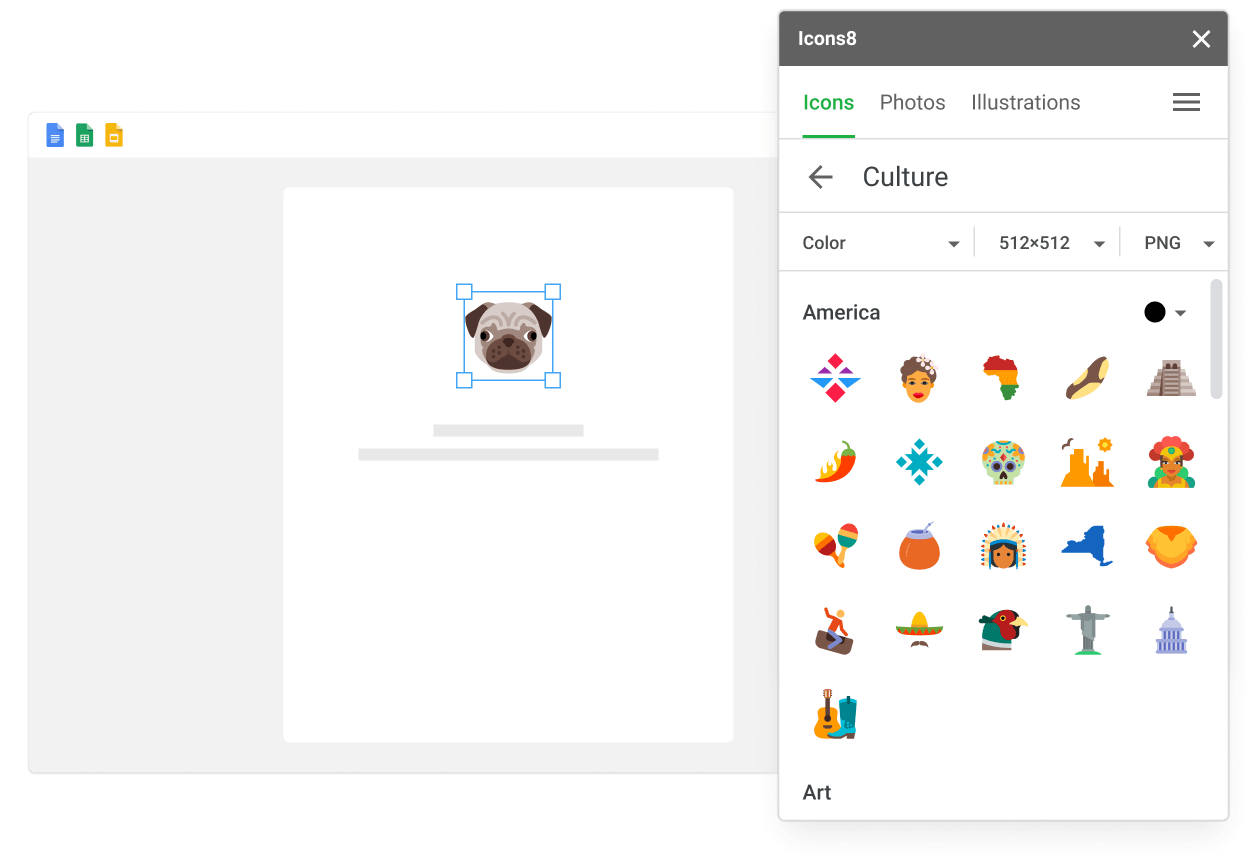
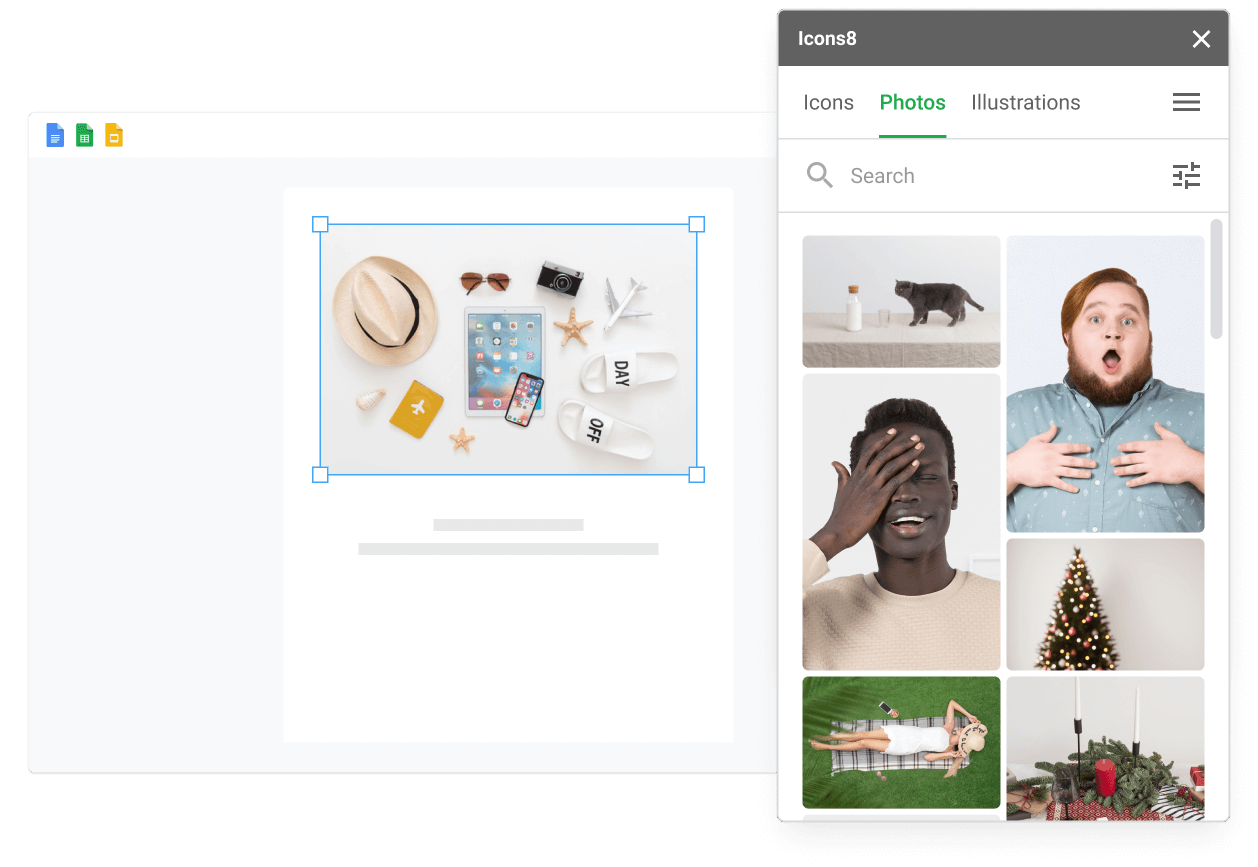
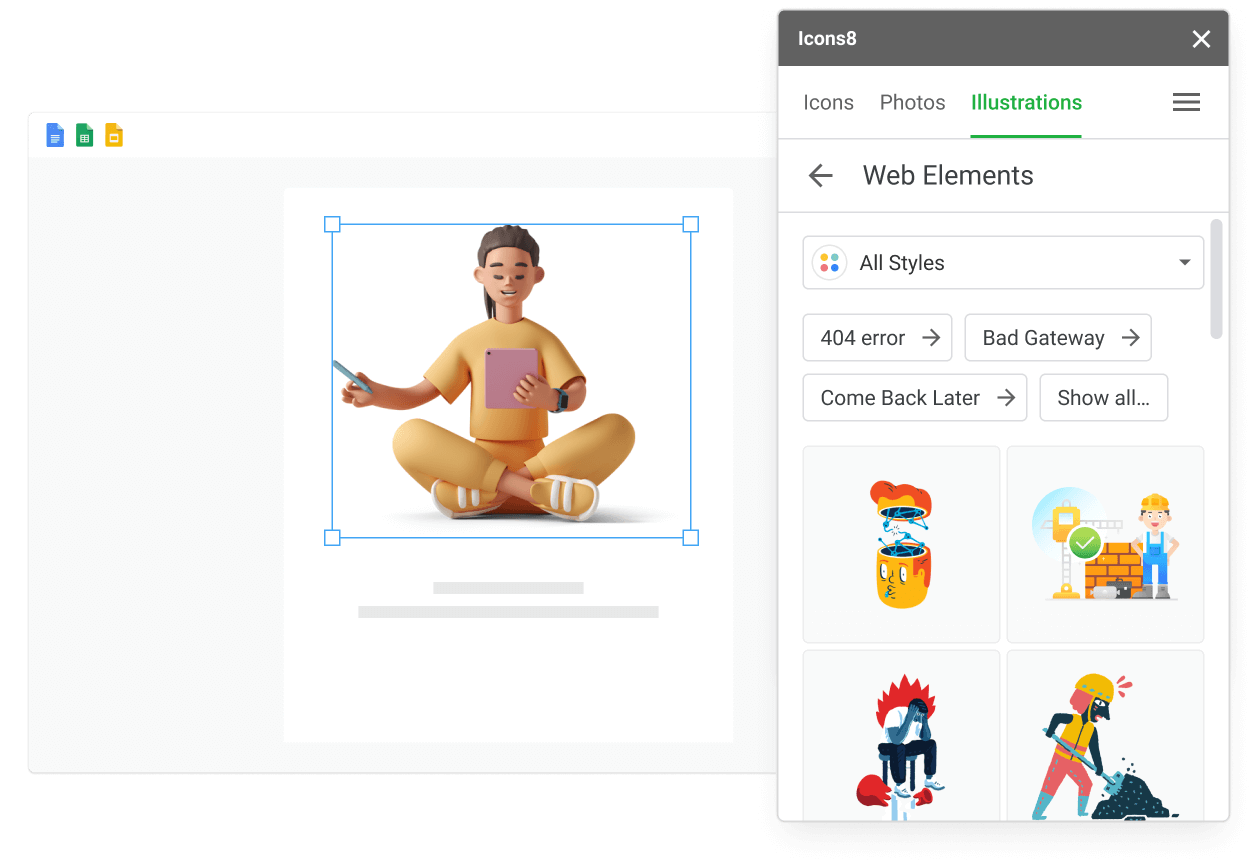
Features
- Icons: consistent, pixel-perfect, for sharp designs
- Illustrations: flat and 3D, made by top Dribbble artists
- Photos: ready-to-use scenes and background-free elements
- Searchable by keywords and categories
- Thousands of icons, illustrations, and photos are free for a link
How to use
- Use tabs to switch between icons, photos, and illustrations.
- Find an image you like and click to add.
- Repeat as needed.
Support
- Forum
- Email support (paid version only)
Features
- Consistent, pixel-perfect icons for sharp designs
- All popular styles and more
- PNG, SVG, ICO, and other formats
- Searchable by keywords and categories
- Icons in PNG are free for a link up to 100px
- Thousands of 100% free icons
How to use
- To add an icon to your project, just click the icon you like or drag it onto the canvas.
- Use the search field to find the required icon.
- Use the drop-down lists to select icons color, and size.
- To search icons by categories, click Menu (☰) → Categories.
- If you have an Icons8 account, click Menu (☰) → Sign in/Sign up.
Support
- Forum
- Email support (paid version only)
Features
- Consistent, pixel-perfect icons for sharp designs
- All popular styles and more
- PNG, SVG, ICO, and other formats
- Searchable by keywords and categories
- Icons in PNG are free for a link up to 100px
- Thousands of 100% free icons
How to use
- To add an icon to your project, just click the icon you like or drag it onto the canvas.
- Use the search field to find the required icon.
- Use the drop-down lists to select icons color, and size.
- To search icons by categories, click Menu (☰) → Categories.
- If you have an Icons8 account, click Menu (☰) → Sign in/Sign up.
Support
- Forum
- Email support (paid version only)